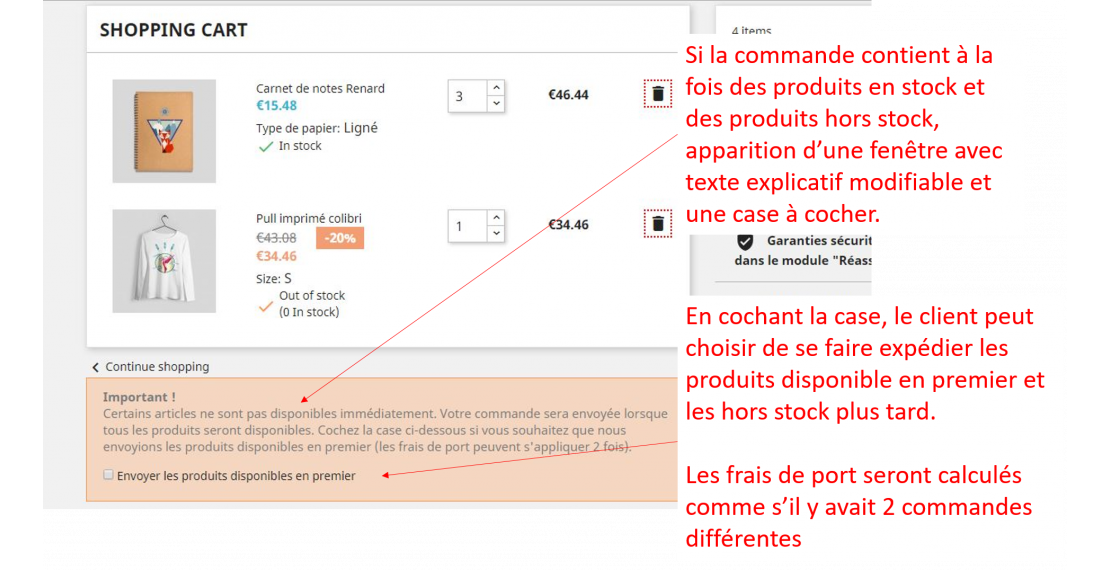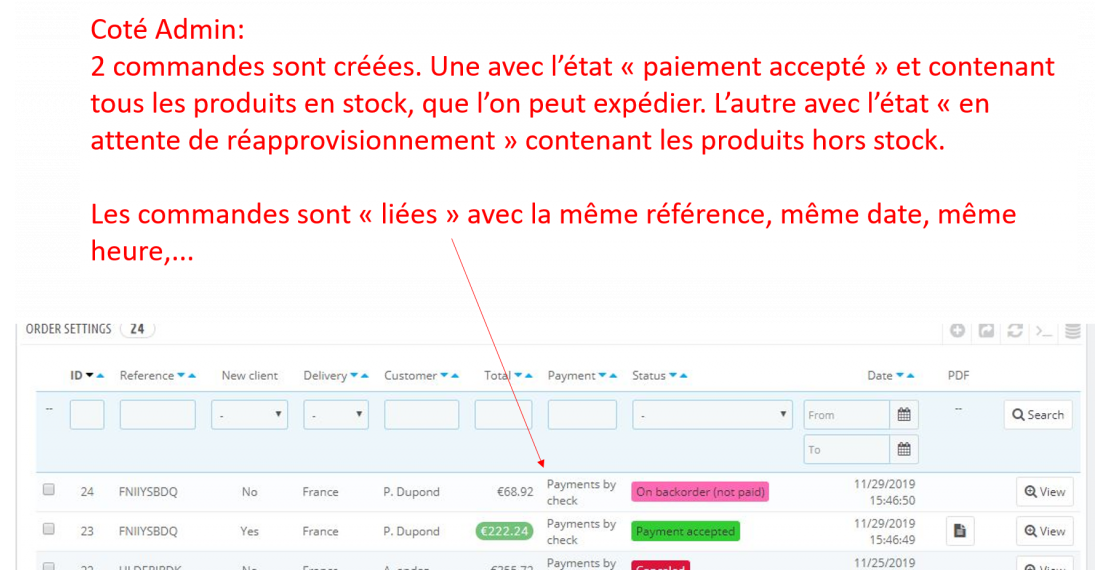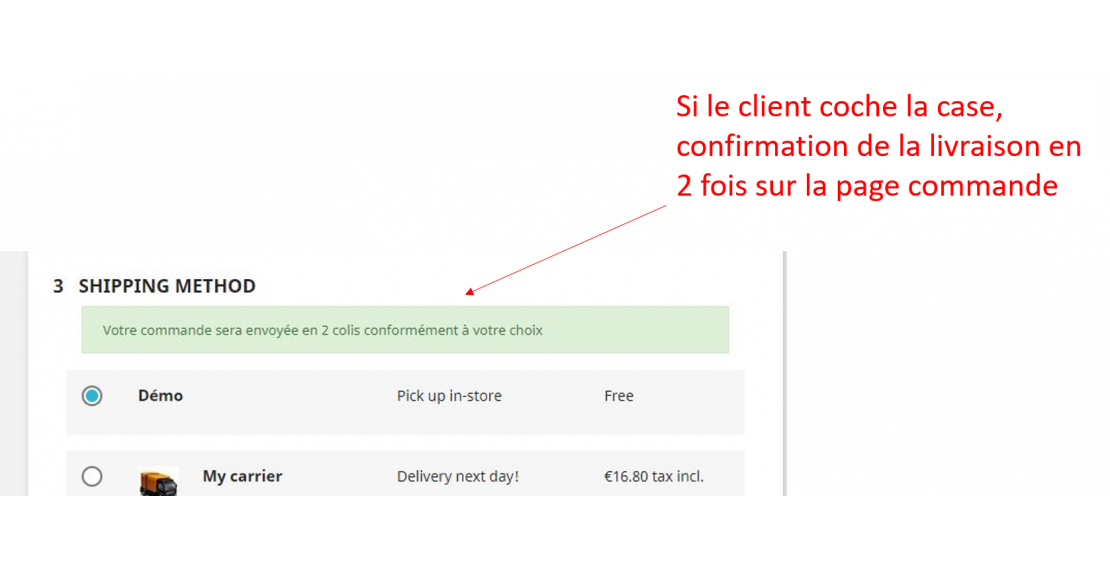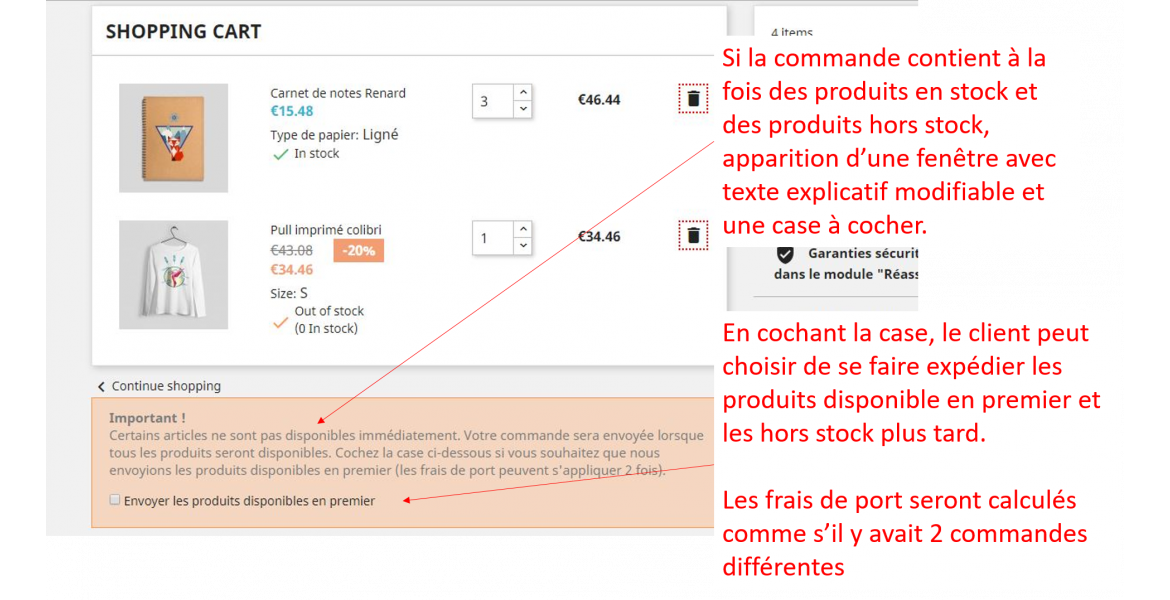Price
€49.90
Prestashop 1.6
Prestashop 1.7
Prestashop 8
Price
€49.90
Prestashop 1.6
Prestashop 1.7
Prestashop 8
Description détaillée
What does this module do?
For prestashop 1.7 only: This module adds to your prestashop 1.7 a functionality that was present on 1.6 but not available with the latest version.
At the request of the customer, he gives the possibility of dividing an order in half if this order contains both products in stock and products out of stock.
Backoffice side, two orders are created, a first containing all the products in stock with the State allowing the shipment (payment accepted) and another containing all the products out of stock with the state "awaiting replenishment" .
This will ship the available products first. Module highly recommended if you give your customers the opportunity to order products out of stock in your store.
- Gives the possibility of offering for sale products out of stock while having a management of shipments and stock always as simple For the e-merchant, the big brake to give the possibility to the customer to order products at the same time Out of stock and in stock during the same order, it is the logistics and management of this backoffice level order during shipments. We do not know how to manage these orders because there are missing products, but not all, we can not ship everything, it is not clear to the customer, we do not know if we should ship the products available first , what about shipping costs, you must warn the customer, who will not be happy, ...
So most of the time the merchant refuses to allow the possibility of ordering products out of stock or spends his life on the phone to explain the problem to the customer.
With this module you will be able to very easily manage orders containing products out of stock, clearly both for the customer and in your organization on the backoffice.
The customer can choose to have the whole order later at once or have the products in stock shipped first. -Diminishes the customer's frustration enormously: By giving the possibility of ordering products out of stock and by clearly explaining the delivery times, the customer is clearly more satisfied and does not know the frustration of not being able to order his favorite product which you don don't have enough stock. The customer places a single order, even if it is delivered in several installments.
- Allows you to know the demand of your customers and which products out of stock are really missing. So improve your inventory management: By authorizing the order of product out of stock you have a much better visibility on what customers really want on your store.
Little by little you can improve your stock by having the right stock on successful products.
- Increase in the average basket: By giving the possibility of ordering products out of stock there are more products to order on your shop, no limit and the basket increases.
This also doubles the "free delivery from X euros" effect as it applies to 2 orders (products in and out of stock). The shipping costs are managed for both orders as for independent orders, the customer will pay twice the shipping costs if he requests to be delivered twice.
How does this module work?
If the option to order out-of-stock products is activated in your shop and a customer puts both in-stock and out-of-stock products in his basket, the module will work as follows:
- Adds on the basket page, under the basket, a check box "send products in stock first" and an explanatory text that can be modified to explain how it works.
- If the customer ticks the box and completes his order, in the back office, the module will automatically divide the order in half and create two separate orders:
one with the products in stock and the state "payment accepted" the other containing the products out of stock with the state "awaiting replenishment (paid)" (or "not paid" if it is awaiting payment).
You can then manage the two orders differently and send the "payment accepted" order as a classic order and leave the order on hold when you have the stock again
- For shipping costs: the module manages the 2 orders created independently, simply with a single payment. The shipping costs will therefore be calculated automatically as if the customer had placed 2 different orders. There will be 2 shipping costs applied for the 2 orders if the customer wishes to be delivered in 2 installments.
The rules for free shipping therefore also apply depending on the order. A large order with free shipping costs can be found in two orders with two shipping costs. This encourages the customer to increase his basket, for both orders.
He can also remove non-stock products from the basket to have a single delivery.
In addition, we recommend our module "Pending replenishment: auto update" which automatically updates the status of an order "awaiting replenishment" when the products are back in stock. This is a very useful function for managing pending orders well: When you are going to receive stock and put products back in stock, the module will check which orders are now complete for shipment and automatically put them back in the " payment accepted "or your shipping status.
Management is therefore very simple since there is no need to check each time whether it is possible to dispatch pending orders.
Installation:
Bakery and configuration side: the installation of this module is very simple and requires no technical knowledge.
Front office side: this module will add a hook to your shopping cart page containing text and a check box. Therefore, the display may not be optimized if you have a particular Template on your store.
So we may have to make some changes.
We are available if necessary for the layout if it is simple.
Important: This module does not automatically add the column on the basket with the green and orange dots to explain what are the products in stock and the products out of stock of the order.
We cannot integrate this function because it is a modification of the Template. However, we give in the PDF documentation of the module the explanation on how to set up this function.
If you use the prestashop Template by default, it will be very simple to set up. If you use another Template, you will have to adapt the display of this file.
We can on request make a quote for the installation and the complete configuration of this module according to your template: display of the icons allowing to know the products in stock and out of stock on the basket page and / or on the page product. Modification of the delivery times displayed if the order contains products out of stock, display on the FrontOffice all the information necessary to improve customer understanding, link to a "delivery" page with all the explanations ...
Do not hesitate to contact us for a quote
You might also like
 Price
€49.90
Prestashop 1.6
Prestashop 1.7
Prestashop 8
Price
€49.90
Prestashop 1.6
Prestashop 1.7
Prestashop 8