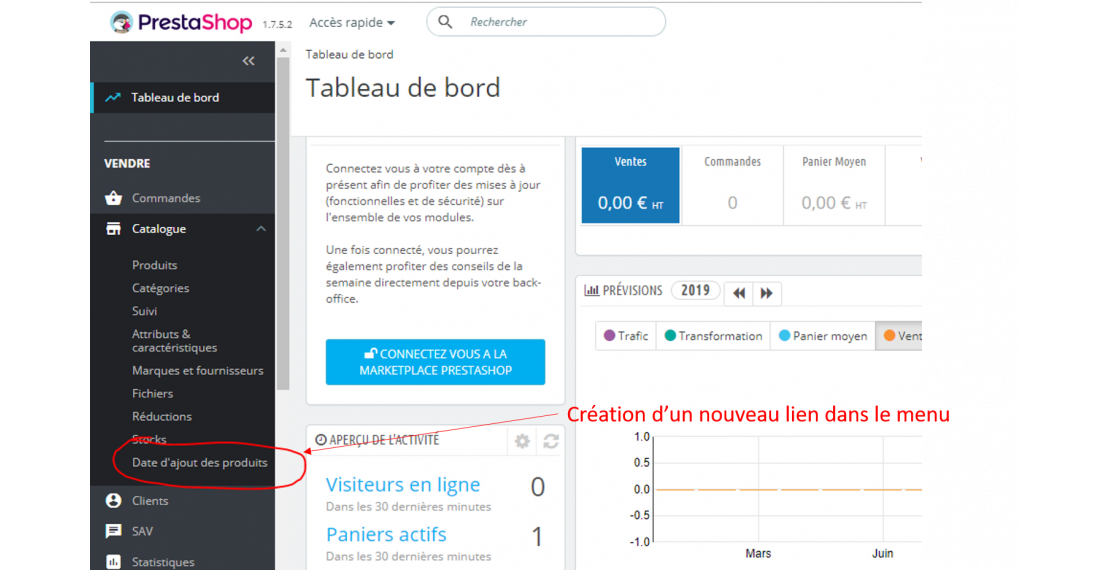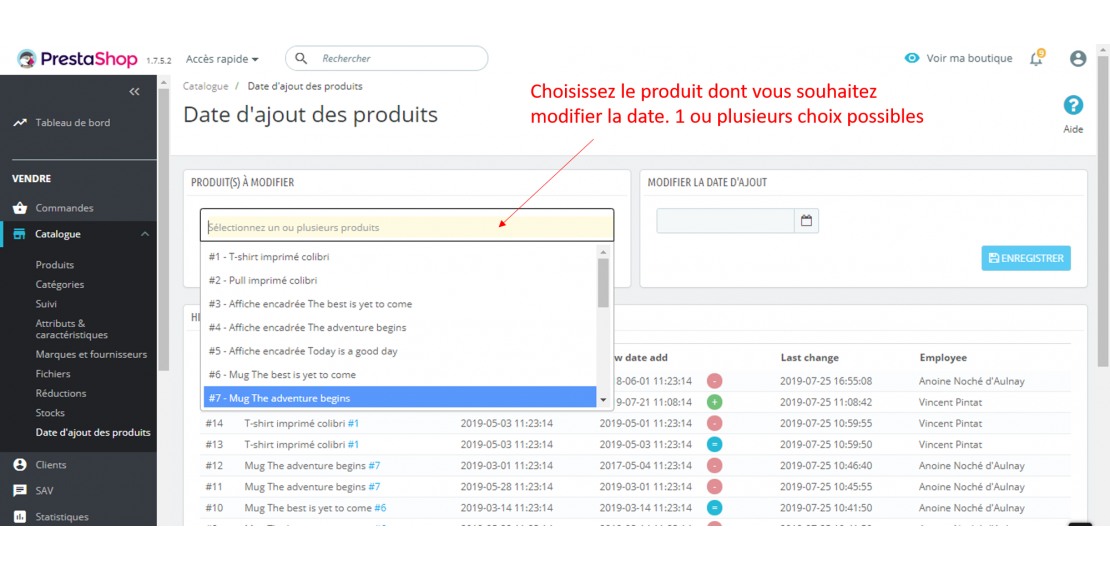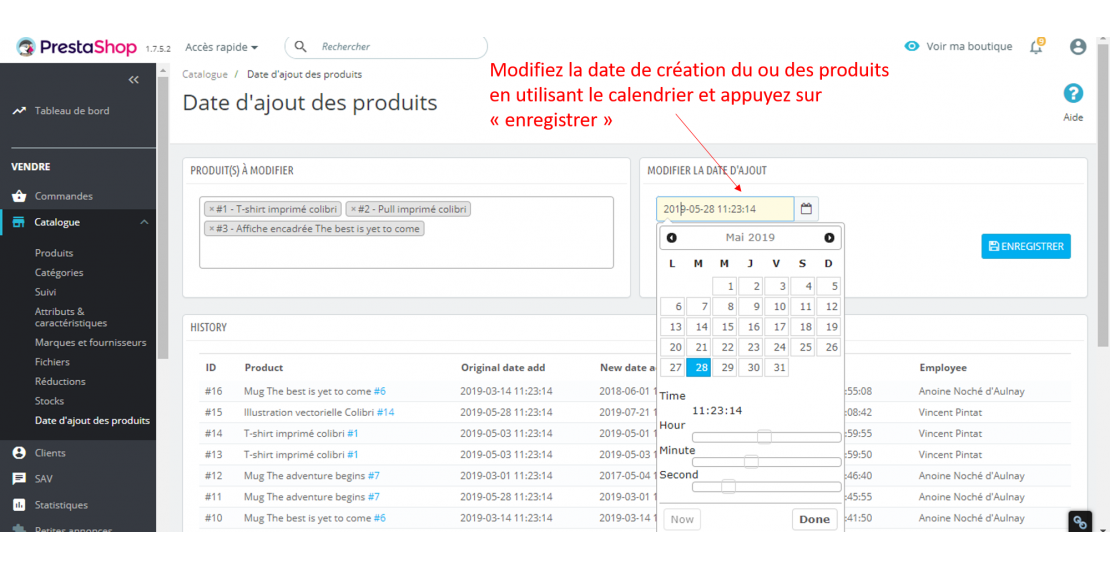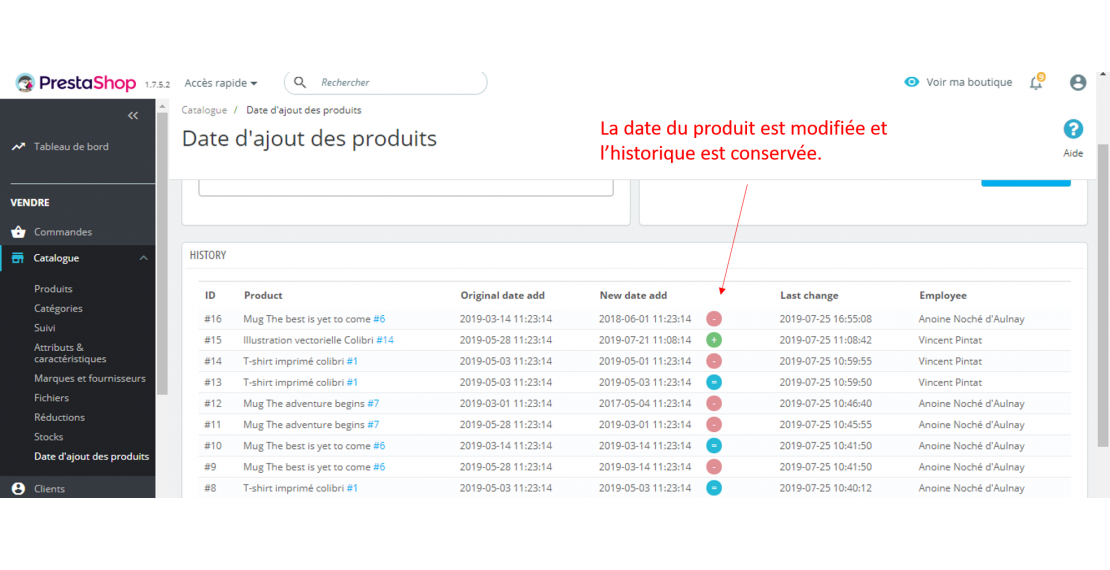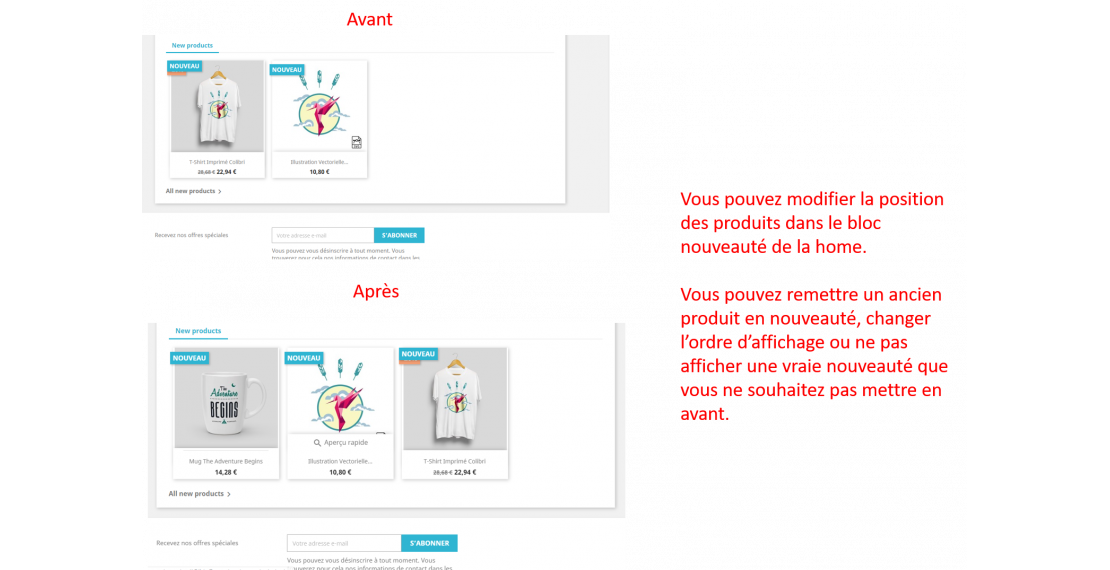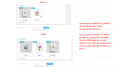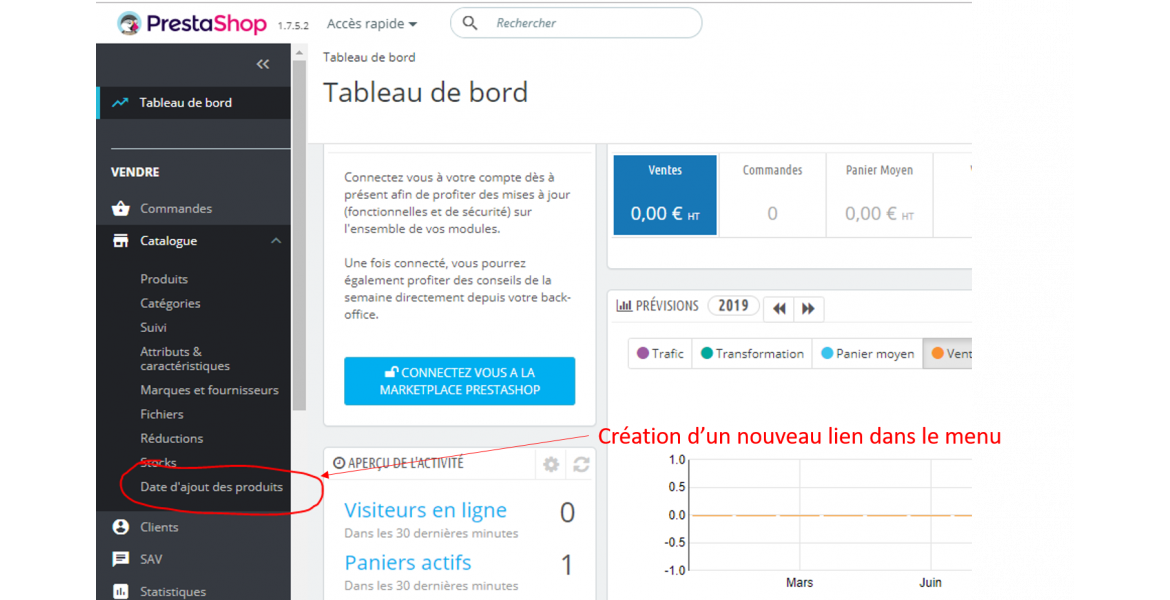Price
€79.90
Prestashop 1.6
Prestashop 1.7
Prestashop 8
Price
€79.90
Prestashop 1.6
Prestashop 1.7
Prestashop 8
Description détaillée
What does this module do?
This module allows you to modify the creation date of your products as you wish.
Novelty block: It is the creation date of a product that defines whether this product is considered to be new or not on the novelty block of the home page. By modifying the creation date of the product, you can therefore manage the display of products on this block. You can leave a product as novelty for longer, sort the new products by displaying the ones you want first, put an old product back in novelty or simply not display a new product.
"Novelty" banner: Likewise, it is the creation date that defines whether a product must have a novelty banner. By modifying this date you can therefore choose whether or not to display this banner.
Display of products on category page: By default, products are sorted on a category page by creation date, with the latest products created in first position. By modifying the creation date of a product you can therefore artificially choose its position on the category page. You can put the product you want ahead, put in the last position a product that is not essential, ...
Used to highlight an old product that you have slightly modified or following an update without creating a new product page.
Allows you not to highlight products that you do not consider important
How does the module work?
The creation date of a product manages the display of new products and the sorting of products on the category pages of your prestashop store. This date is automatically assigned to the creation of a product: this is the date on which you actually created this product. It is however impossible to modify this date from the prestashop backoffice. This module allows you to simply change this date by giving the date you want to easily manage the news and the order of display of products.
- After installation, the module creates a "product creation date" link in your back office under the "catalog" tab.
By clicking on the link you have access to the module page.
- Choose the products whose date you want to change from the list. You can choose one or more products.
- Once the products have been selected, you can change the date by choosing a new date via the calendar.
- The new date will be assigned to the product.
- Old dates and change history are kept in a table to which you have access.
- The customer sees in priority the products that you really want to show him
- Do not highlight products on the home page or on categories that are not interesting.
Installation of the module:
The installation of this module is very simple and requires no technical knowledge. Module completely independent from the rest of your shop. Impact only on the back office and invisible installation for an online visitor.
You might also like
 Price
€79.90
Prestashop 1.6
Prestashop 1.7
Prestashop 8
Price
€79.90
Prestashop 1.6
Prestashop 1.7
Prestashop 8